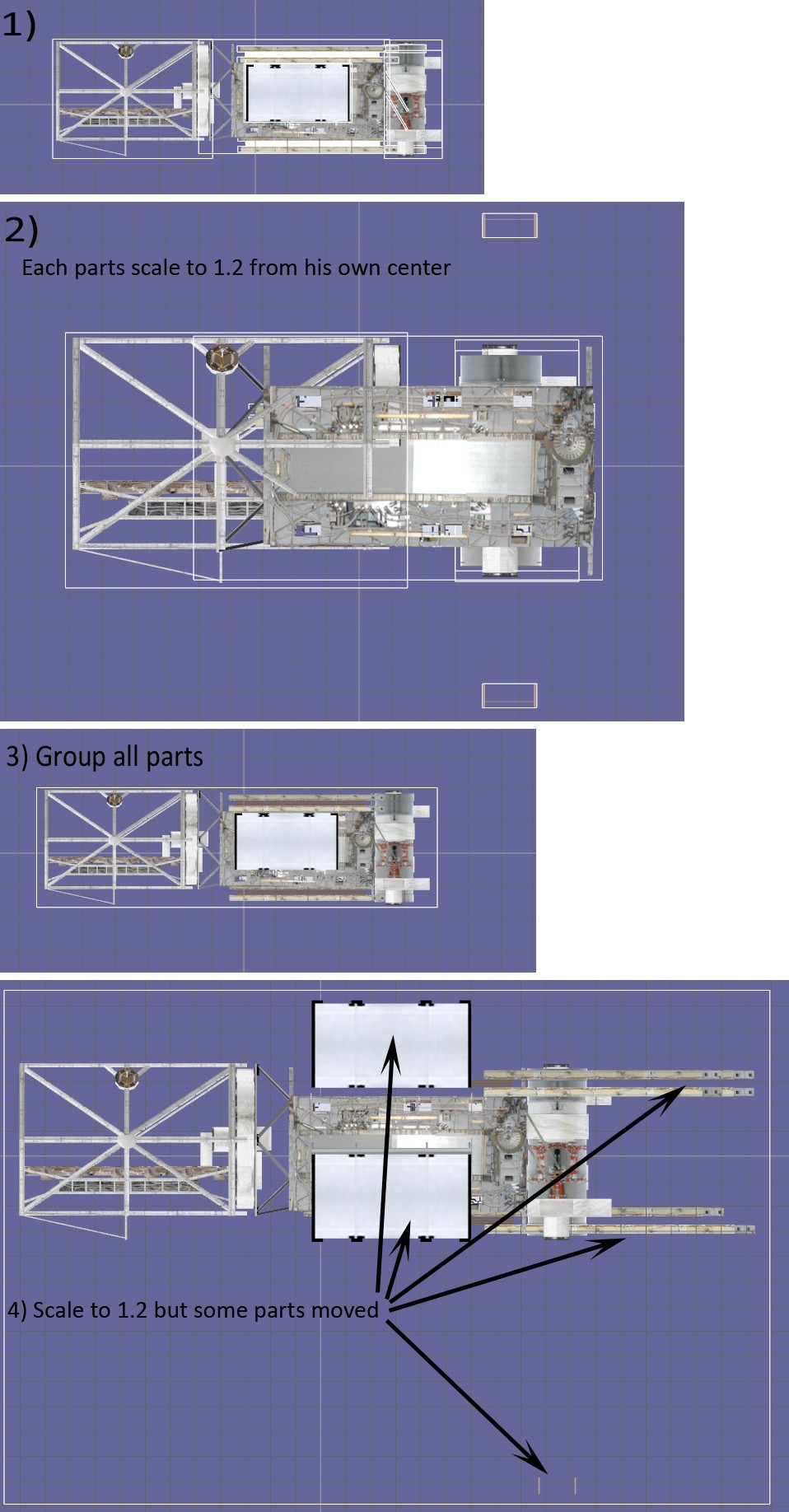Hi,
I did a object with several meshes. but it's too small, so i would like resize it. but i found a bug in anim8or (tested with 0.95 to 0.97d)
See the pic with this message
Pic 1) If i select all, each objects (meshes) have his own box selection and center, i scaled to 1.2 all increase but since the own center. Not good (Pic 2)
Pic 3) The solution is the regroup all objects with function "Group". All objects are now in only one group
Pic 4) So i rescaled them to 1.2. the scale is good but severals objects move strangely.
It's a great problem because i can't restat all objects, i was a long work.
Do you know this bug and how can i fix it please ?
thx for your help and i love Anim8or, great soft.