The same images are rendering differently with Scanline and ART Ray Tracer. Specifically, objects are being shaded/casting and receiving shadows oddly. ART is giving me an odd, partial shadow. How can I fix the shadows in the ART renders?
I've included some examples. Other than moving the camera, nothing has been changed in any way. As you can see, only the bottom half of the jewel is casting a shadow.
The settings are as follows:
Rendering Antialiased
Light and Camera hidden
Rendering from View->Camera
Environment:
Background: Solid, Color: 153, 153, 153
Ground Grid: Off
Fog: Enabled, Start: 300, End: 1250, Max%: 100, Color: 153, 153, 153
Shadow Bias: 0.0010
Clip Planes: Z-Near: 50, Z-Far: 10000
Light:
Color: 255,255,255
Type: spot
Inner: Radius 500, Angle 30
Outer: Radius 5000, Angle 40
Casts Shadows, Percent Dark: 70, Ray Trace
"Jewel" material:
Ambient: 0.300 Color: 206, 6, 1
Diffuse: 0.300 Color: 206, 6, 1
Specular: 1.000 Color: 126, 12, 9
Emissive: 0.100 Color: 0, 0, 0
Rough: 5
Brilliance: 1
Transparency: 0.30
"Wall" material: none/default
The "Jewel" also has Smooth Angle: 20 (I've since changed it to 10, which has no effect on the shadows but makes it look more like a jewel.)
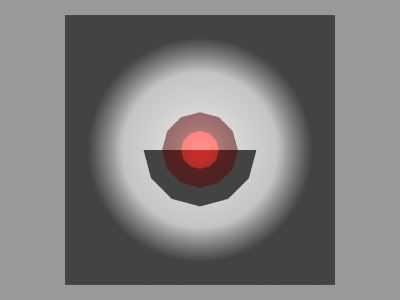
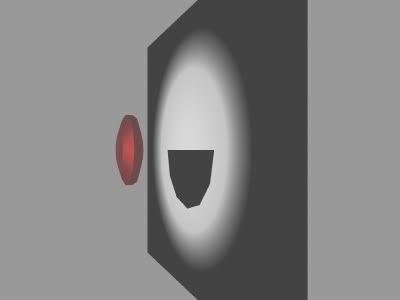
Edit: Here's are two more examples. They're the exact same settings as the two above, except that I turned on the ground grid. As you can see, the shadow is more complete, but there are still strange gaps. Why am I getting these gaps, and why is the ground affecting the shadows?
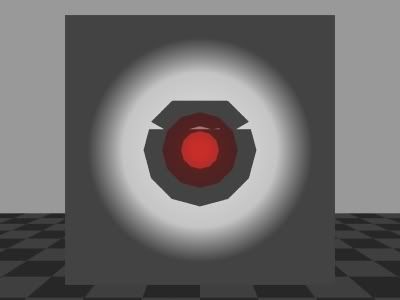
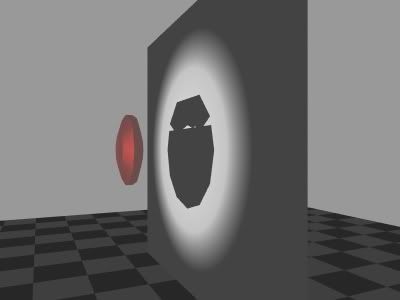

 Author
Topic: ART Ray Tracer renders weird (Read 20617 times)
Author
Topic: ART Ray Tracer renders weird (Read 20617 times)
