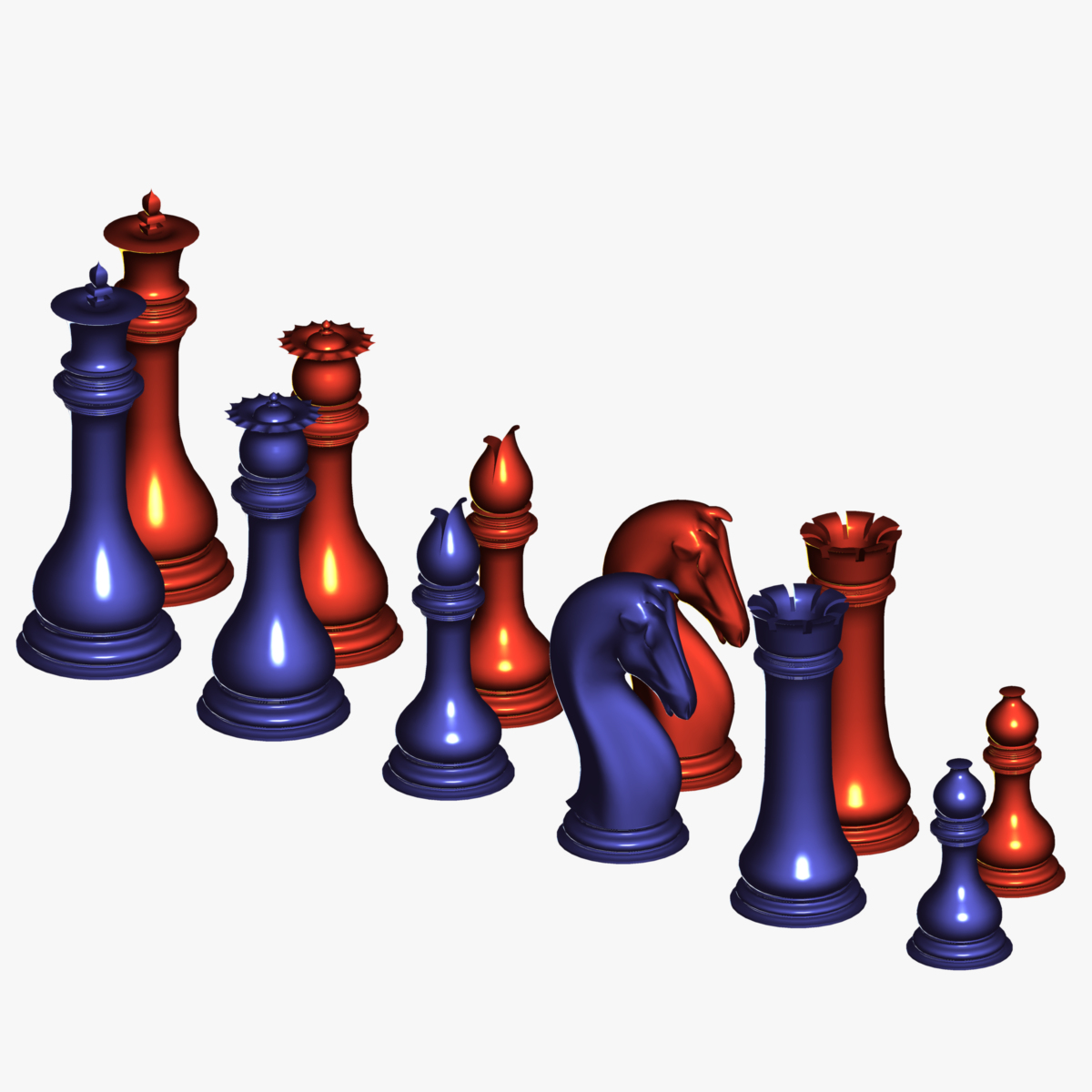1
Anim8or v1.0 Discussion Forum / reducing number of poly's on a 2023 computer?
« on: February 22, 2024, 03:00:39 pm »
Hello,
I currently have a Sumsung Galaxy Book2 360.
The version of Anim8or I have is 1.01.1403 (latest, Aug., '22)
(It would be only fair I acknowledge that, in the past 10 or so years, computers and their operating systems have boomed in development; literally changing and upgrading within months(!). I understand that, sometimes, independent programs like anim8or cannot always keep up in certain aspects of it.)
~~~~
On an older computer years ago, I was able to reduce poly's on a mesh that had an excess of them. Now, for some reason or other on this new computer, I cannot. Are there any updates/fixes to this?
Thanks.
I currently have a Sumsung Galaxy Book2 360.
The version of Anim8or I have is 1.01.1403 (latest, Aug., '22)
(It would be only fair I acknowledge that, in the past 10 or so years, computers and their operating systems have boomed in development; literally changing and upgrading within months(!). I understand that, sometimes, independent programs like anim8or cannot always keep up in certain aspects of it.)
~~~~
On an older computer years ago, I was able to reduce poly's on a mesh that had an excess of them. Now, for some reason or other on this new computer, I cannot. Are there any updates/fixes to this?
Thanks.