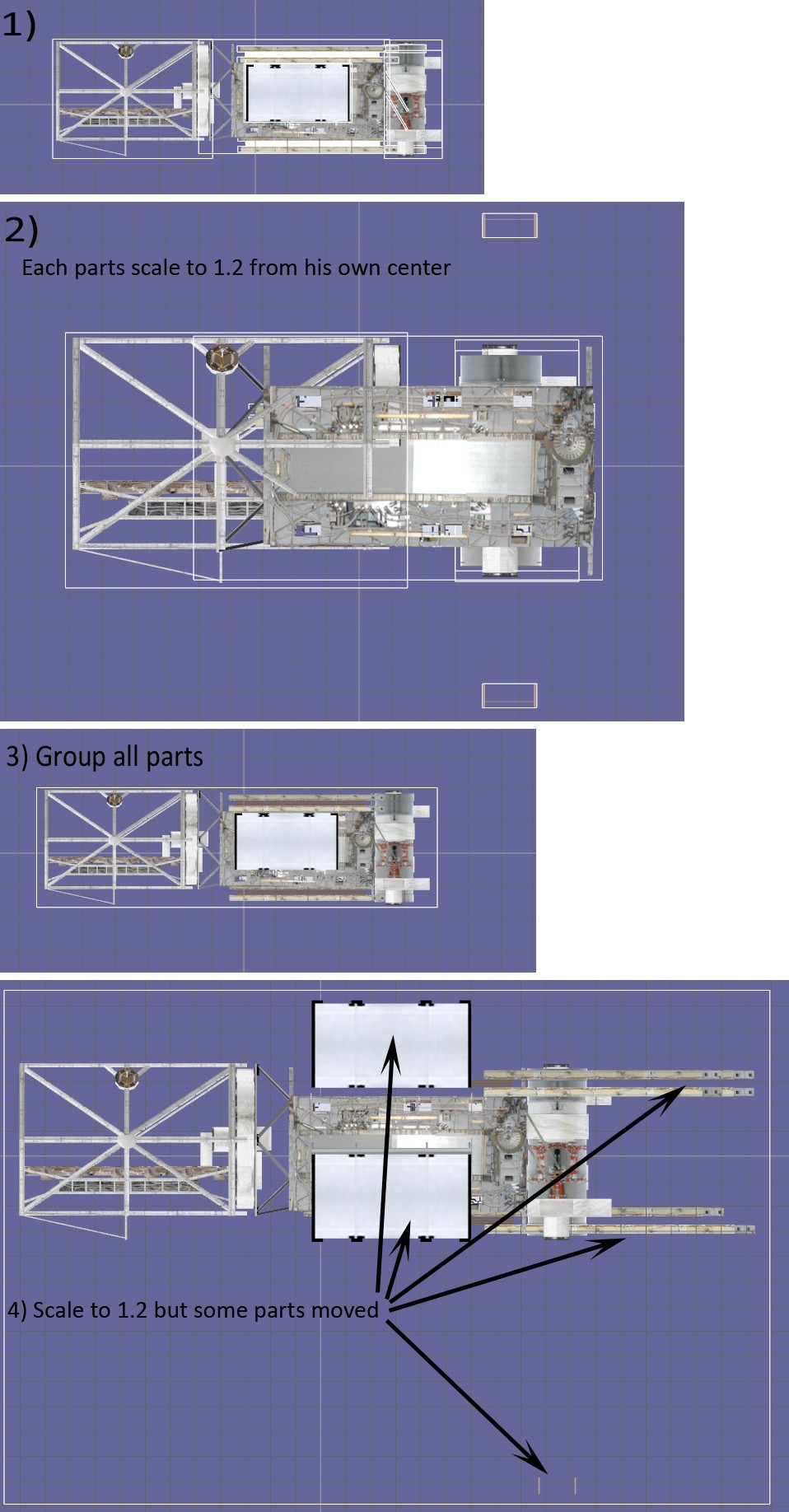1
General Anim8or Forum / Re: rescale issue
« on: February 09, 2009, 02:33:39 pm »
Join solid is not possible because this object is an addon animated in a game. Each mobile part mush have a mesh number. I can join all the object because it's irreversible.
Perhaps can i test an import under other 3D soft for this rescale.
thx for your help floyd86
Perhaps can i test an import under other 3D soft for this rescale.
thx for your help floyd86