Here's a way to build a fully modelled tyre that does not need scripts or plugins and does not use bump maps for the tread:
1) Create a spline defining the profile of the tyre. Note the X axis grey line near the top of the screen, which will be the centre of rotation.
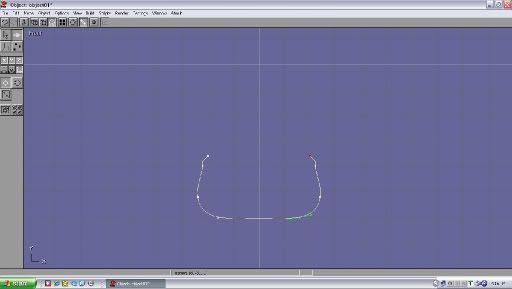
2) Use the Lathe tool (Build menu) to rotate the spline around the X axis, generating a wireframe.
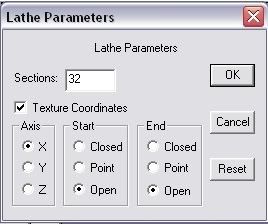
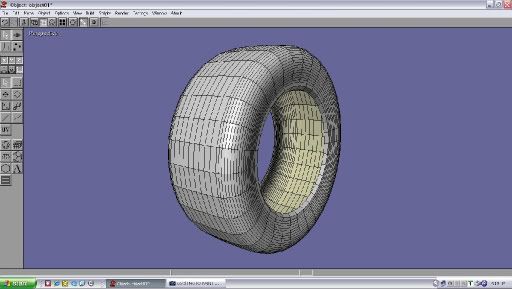
3) Select only the vertical vertex lines as below and use Edit>Connect Edges
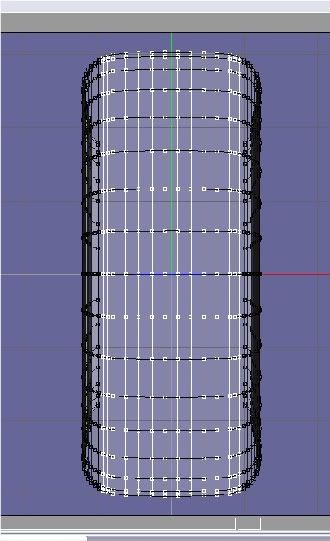
4) Select the faces created and use the Inset tool
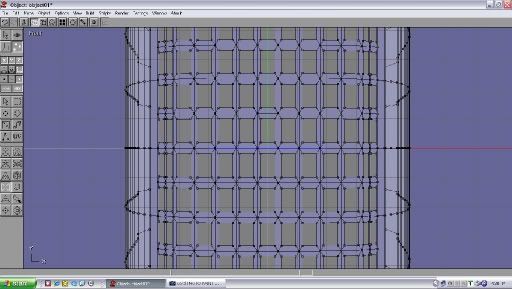
5) Use the Extrude tool to push out the tread blocks
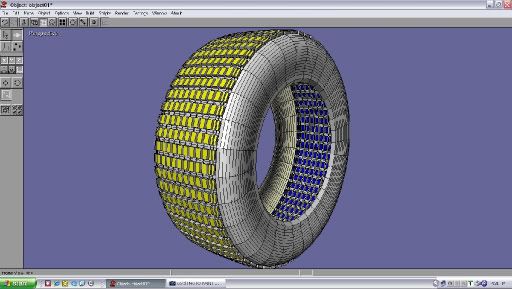
6) Apply a suitably rubber-like material and you're done.
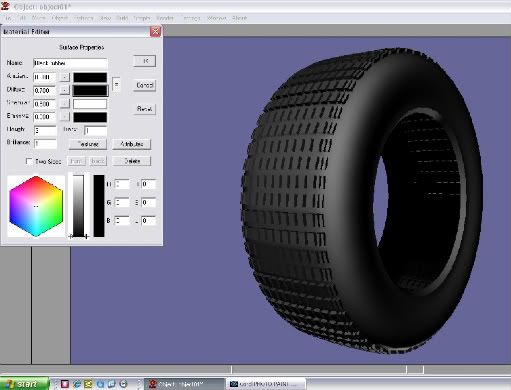
This is a very blocky sort of tyre, the kind of thing you might find on a dune buggy or whatever. Using a bump map for the tread is probably better if you are building a road tyre with more complex tread patterns, unless you are feeling really game!


